Noise reduction technology analyzes market data in your workspace and informs about interesting price movements and events
Noise reduction is a set of tools that gives you faster alerts when something happens in the markets. Large workspaces with hundreds of instruments updating every second becomes easier to monitor when the terminal tells you of extraordinary movements and events.
Signals Widget
Displays the five most interesting instruments in your workspace. The widget scrolls through the 5 instruments replacing them when a new instrument becomes more interesting. Click on the widget to see all five instruments. and details as to whether price, news, volume or speed of price movement is causing the signal.

You can turn signals on/off from the right-click menu.
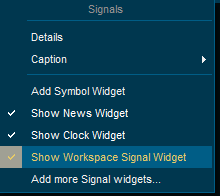
Signals Chain-widget
Add a chain-widget: From a market window or custom list, go to the chain tab, click on the "Create Signals Widget" button the toolbar.
This creates a new Signals Detector Widget in the main toolbar of Infront, displaying only the most interesting instruments from your chosen chain.
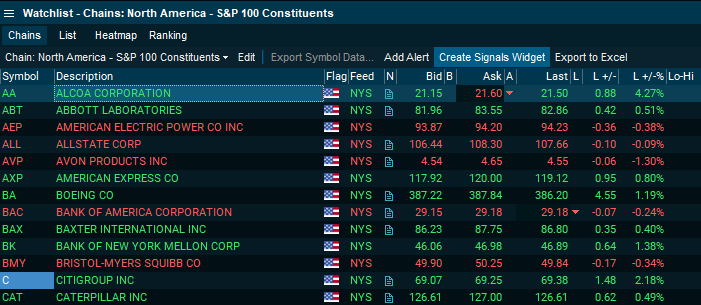
How are interesting signals detected?
The criteria used for detecting signals are several types of calculations based around:
• Intraday price movements
• Volume increase
• News activity
New columns
More advanced users will also find that there are new columns you can add to the Market Window to monitor or sort your instrument list based on:
• Volume/ADV (Volume as percentage of Average Daily Volume)
• High/low (price hitting historical high/low)
• Signal MA Cross (moving averages crossings today)
• Signal Score (the higher the score, the stronger the motion signal)