How to access
Chart data can be opened from the chart settings menu > Show chart data (Shift + F9). A blue sideline named Chart Data will populate on the right hand side of the chart. Click on the extension arrows on the sidebar to open the chart data.
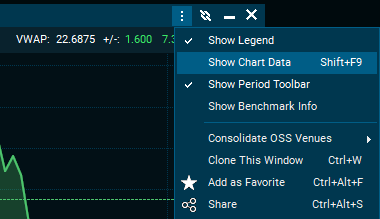
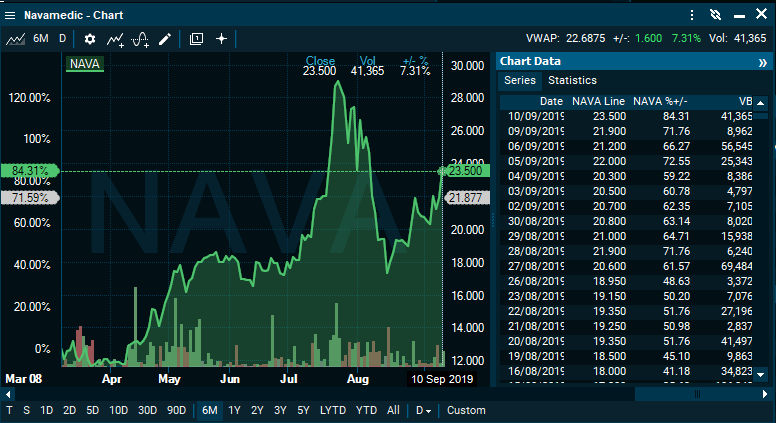
The chart data includes all indicators that is being displayed in the chart.
How to export chart data
Chart data can also be copied or directly saved as a text file. This can be done by selecting the data > rightclick > Copy / Save to file.