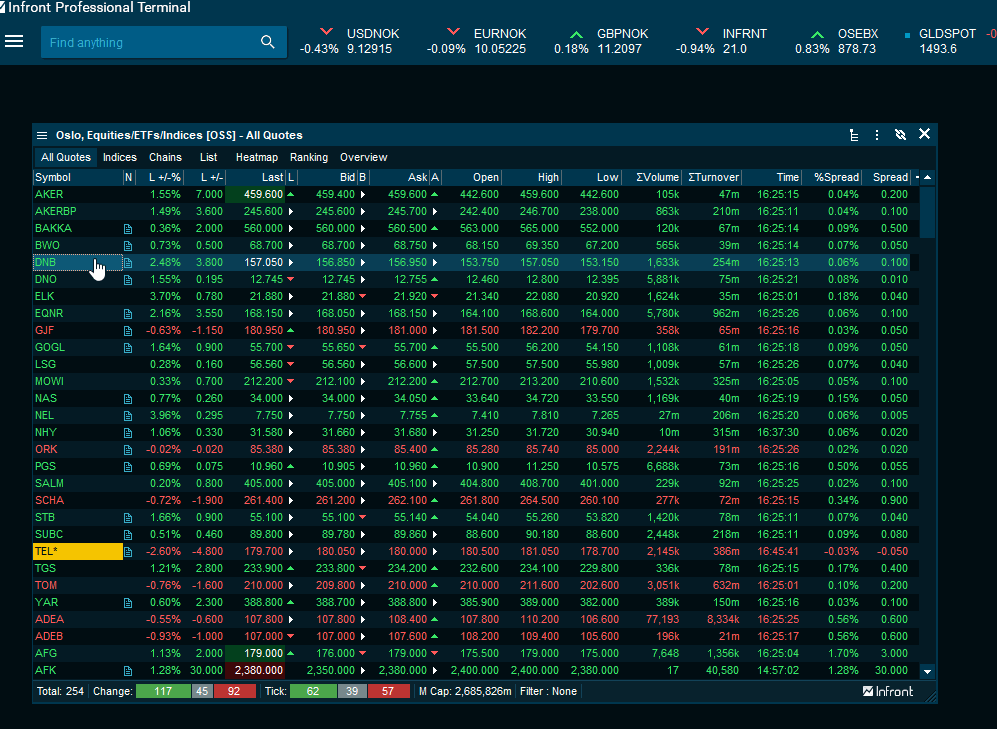How to open an Instrument Overview Window for a specific instrument
1. Right-click on the instrument > Select “Instrument information” > Instrument overview.
2. Mark the instrument > Use shortcut Ctrl + Q
What is an Instrument Overview Window
The Instrument Overview Window is one of the most frequently used in the Infront terminal. There is a lot of content packed into a small amount of space, seperated by tabs.
Overview-The overview tab contains summarized information regarding price movements, performance and symbol information
Orderbook- To read more, click here.
Details- The details tab goes into detail regarding performance, trades information and fundamental information such as Share cap (usually equal to market cap), segment, country etc.
Events- Events show relevant company events such as upcoming events in the company calendar, last dividend and rights issues.
Estimates- Estimates provides actual results and consensus estimates from Factset. For nordic markets, SME Direkt is also available.
News- Displays news for the current symbol. Filter out news headlines and add alerts to get notified when certain headlines are published.
Trades- Shows price movements (usually trades) and information regarding the trades such as market place, buyer ID and seller ID.
To filter a trades list for specific volumes, prices, buyers, sellers, market codes and more, click here.
To learn more about trade types, click here.
History- Shows historical price movements and statistics. Select a range of dates by highlighting the rows of interest. The statistics will automatically calculate for the period chosen. If no range is selected, then the statistics will be based on the entire history of the symbol.