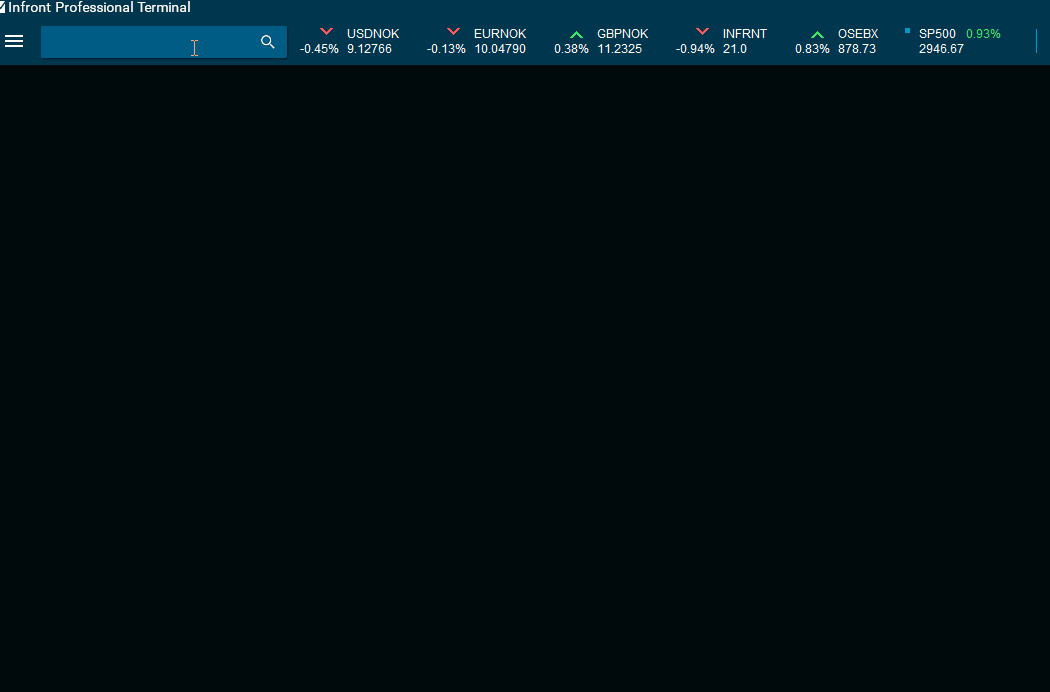How to open an Index Overview Window
1. Type in the index in Find Anything-field > Click on the index > Select Index Overview
2. Right-click in the Instrument overview window > Select Instrument information > Choose Index Overview
3. Use shortcut Ctrl + O.
What is an Index Overview Window
The Index Overview Window displays a lot of content into a relatively small window, separated by tabs. The window gives a full overview of the specific index, and allows users to stay up to date.
Overview- The overview tab contains summarized information regarding the index, Key data and performance, index movers, as well as intraday and historical chart. At last, it contains the leaders and laggers of the index.
News- Displays news for the companies in the selected index. Filter out news headlines and add alerts to get notified when certain headlines are published.
Index Constituents - Index Constituents display all of the companies in the index. Here you can easily customize the window by adding preferable columns.