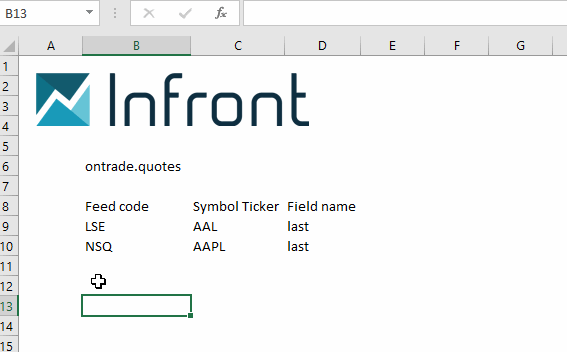One benefit of RTD links, is that it is like any other function in Excel. This means that RTD links support referencing to other cells (as can be seen in the section “How do I export data to Excel?).
An RTD formula consists of the following elements:
=RTD("ontrade.quotes","",feed code,symbol ticker,field name)
ontrade.quotes Infront's terminal application name for the quotes module.
feed code The cell which contains the market feed code
symbol ticker The cell which contains the ticker symbol
field name The cell that contains the name of the field data to display
With the following formula (cell B13) to get the Last price for an instrument:
ontrade.quotes” |
Cell B6 |
feed code |
Cell B9 (LSE) |
symbol ticker |
Cell C9 (AAL) |
field name |
Cell D9 (last) |