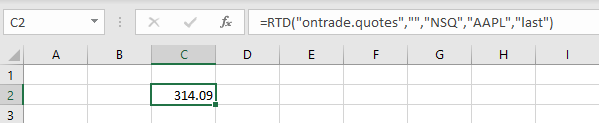What is RTD-links?
RTD stands for Real Time Data. With RTD-links the data will update in real time and by default all the quotes are updated every two seconds.
Infront can display live, streaming data or historical data from the Infront Terminal in Microsoft Excel.
Infront also has the option to use DDE-links. Both RTD (Real Time Data) and DDE (Dynamic Data Exchange) links provide access to the same information. RTD, however, is a newer protocol that offers several advantages over DDE, including more flexibility and better performance and reliability.
What can i export to EXCEL?
The Infront Professional Terminal can display live, streaming data or historical data from the terminal in Microsoft Excel. The rule of thumb is that if the column is available in the Infront Professional Terminal's market windows, custom lists or chains and there is data available, then you should be able to export this data to Excel. Both RTD (Real Time Data) and DDE (Dynamic Data Exchange) links provide access to the same information.
System Requirements
• RTD requires Excel 2002 or later. For older version of Excel, use DDE links instead.
• The Infront terminal must be running in order for the RTD links to return any data; please make sure the Infront terminal has started and is completely logged in before opening any spreadsheets containing RTD links.
RTD-Formula
The RTD-formula consists of the following elements:
=RTD(“ontrade.quotes”,””,"feed code", "symbol ticker", "field name")
The RTD-formula explained
ontrade.quotes Infront’s terminal application name for the quotes module.
Feed code The cell which contains the market feed code
Symbol ticker The cell which contains the ticker symbol
Field name The cell that contains the name of the field data to display
Example
In the below example, the formula is requesting the the last price for APPLE on the Nasdaq stock exchange (NSQ):
=RTD("ontrade.quotes","","NSQ","AAPL","last")