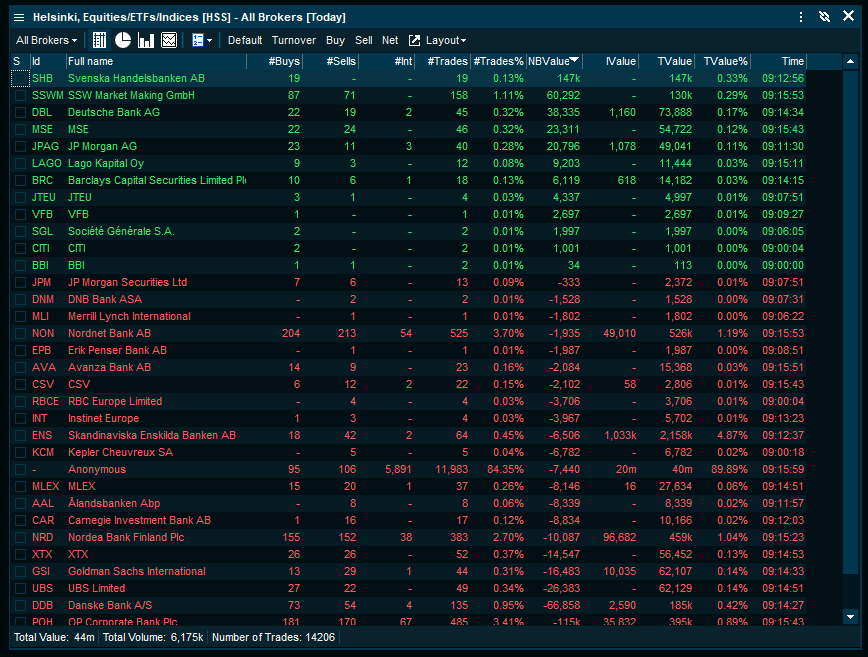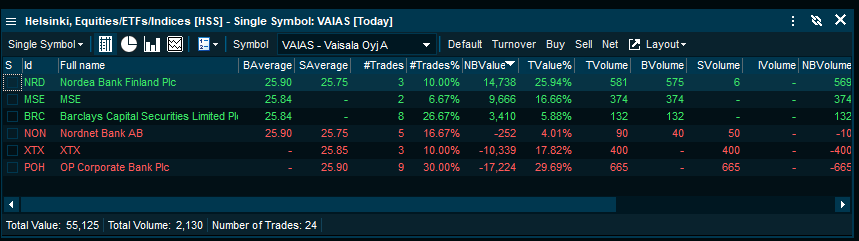Broker statistics gives information on which brokers are purchasing and selling in the market. It also gives detailed information about how many trades the different brokers are doing, what their buy volume, sell volume and net buy volume is and so on. Broker statistics are only available on:
•Stockholm Stock Exchange,
•Copenhagen Stock Exchange,
•Helsinki Stock Exchange,
•Bolsa de Madrid, Equities
•Toronto Stock Exchange.
How to open Broker Statistics
Open one of the markets that display Broker Statistics > Right-click on one of the companies listed on the Stock Exchange > Choose Trades & Orders > Go to Broker Statistics.
It is also possible to use shortcut: Mark the company in the market window > Press Ctrl + Shift + B on your keyboard.
How to use Broker Statistics
Realtime and historical data
The broker statistics module provides you both realtime (intraday) and historical data. To change time period, right click and select Interval. Historical data is available for up to three years.
Select criteria to drill down
Use the "show" drop-down to select a range of brokers you want to see visually, or tick the checkboxes to the left of the broker codes.
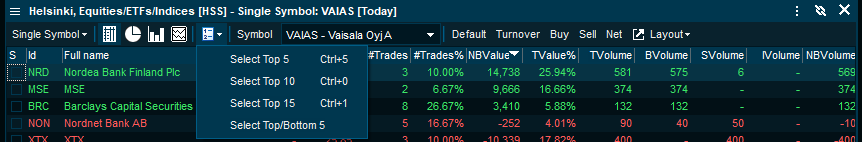
Ranking Bar Chart
Choose the menu called Ranking Bar chart, in order to rank the brokers by preferable factor
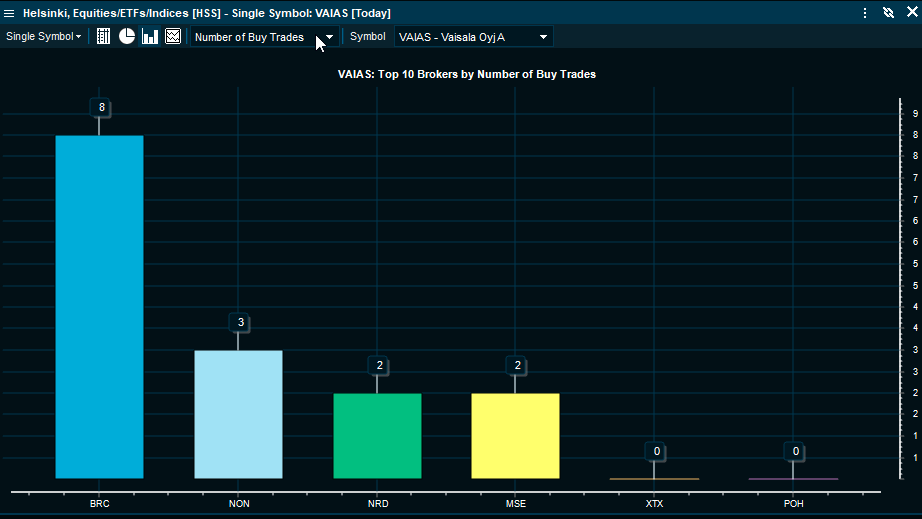
Pie - Totals
The pie chart provides a visual representation of all broker statistics data.
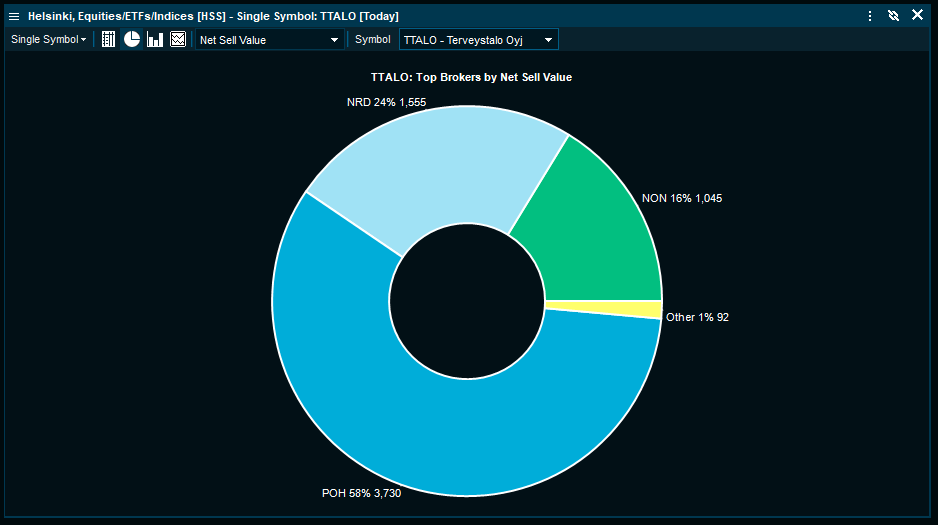
All Brokers / Single Symbol
You can select between the following views;
Statistics for one market where all information about each broker is accumulated. In the table view, each broker is represented with number of trades executed, turnover and more.
Available columns •S (Checkbox for Timeline Selected) •Full name (The brokers name) •ID (The brokers ID) •Time (time of last trade/update) •#Buys (Number of Buy Trades) •#Sells (Number of Sells Trades) •#Int Trades (Number Internal Trades) •#Trades (Total number of Trades •#Trades % (Trades shown in percent of total trades) •NB Value (Net Buy Value) •IValue (Internal Value) •TValue (Turnover Value) •TValue% (Turnover Value in percentage)
|
Statistics for one symbol where all active brokers activity is accumulated. This view displays accumulated data on all brokers active for the selected symbol. This enables you to get fast access to the brokers that are the largest buyers, sellers. most active etc.
Available columns •S (Checkbox for Timeline Selected) •Full name (The brokers name) •ID (The brokers ID) •Time (time of last trade/update) •#Buys (Number of Buy Trades) •#Sells (Number of Sells Trades) •#Int Trades (Number Internal Trades) •#Trades (Total number of Trades •#Trades % (Trades shown in percent of total trades) •NB Value (Net Buy Value) •IValue (Internal Value) •TValue (Turnover Value) •TValue% (Turnover Value in percentage)
|