How to open
Calendars can be opened by:
| • | Choose Calendar from the main menu |
| • | Typing calendar into search and pressing enter |
| • | Macro-economic by typing Macro in search and pressing enter and then choosing the calendar to open. |
| • | Country calendars by typing Country Calendar in search and pressing enter and then choosing a country. |
| • | Company calendars by typing Company Calendar in search and pressing enter and then choosing a country. |
General
The calendar gives you a global overview on corporate and macro events, both current and historical. The events are presented in a grid sorted on date, type and time with content based on the current selected filter.
Depending on events you have access to through your subscription you will be able to view the following category of events:
Results and Macro events require the DJ Calendar package.
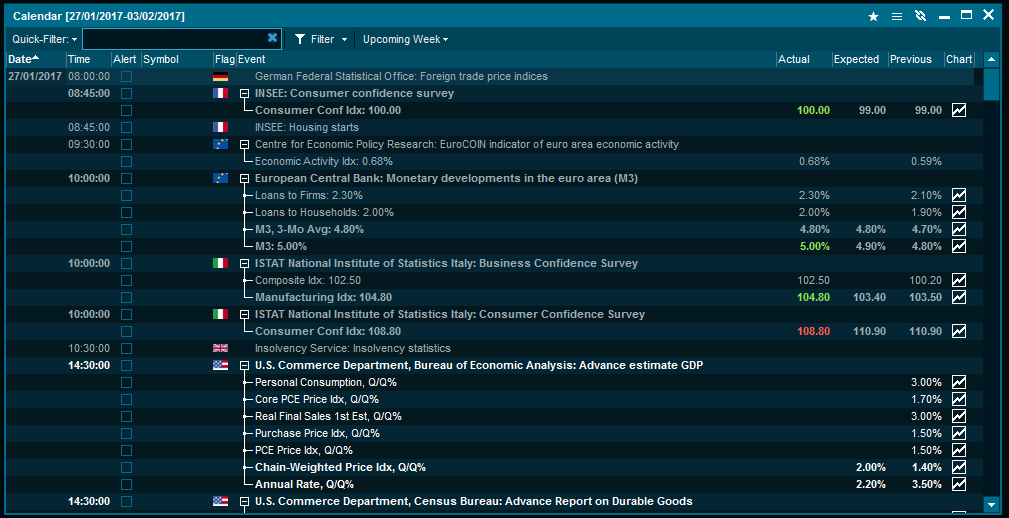
Using the calendar window
When the calendar window is opened for the first time it will create a new default filter. The default filter will show all today's macro events from the European Union combined, United States and finally the country defined in the advanced settings (on the "Regional" page). In addition it will include corporate events from that country. It is possible to change the content in the default filter and save custom filters.
Toolbar
The calendar window toolbar makes it quick and easy to change filters or to change the date range.
From left to right:
| • | Quick-Filter drop-down - Defines whether the calendar search should highlight or filter away what you search for in the calendar |
| • | Filter button / drop down - Click to open the filter panel |
| • | Date range drop-down - Choose the time period of calendar events which should be displayed |
Calendar grid
Upcoming events are in white, and past events are grayed out 15 minutes after the event values are received. If an event has estimates, the actuals will be colored green or red depending on whether the outocme is better or worse than expectations.
Filtering
User can easily filter the events the calendar grid displays. Click the Filter button and the filtering menu will appear below the toolbar.
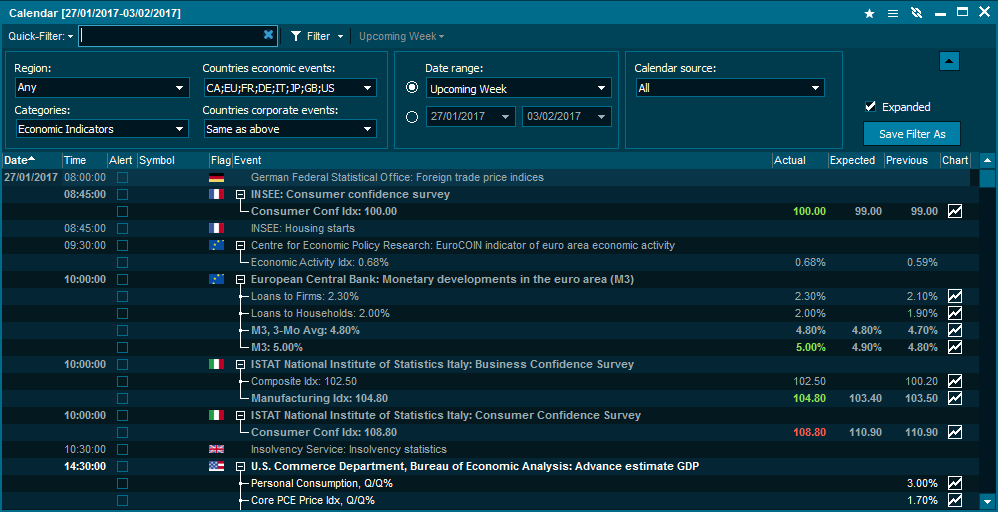
Filtering on date range
User can select the period for which the events will be displayed by choosing either the predefined date range or define the range him/herself.
Filtering on geographical area
Change which regions the calendar should display events for In the countries economic events and countries corporate events
Filtering on categories
Categories change the type of events visible.
Filtering on date
User can select the period for which the events will be displayed by choosing either the predefined date range or define the range him/herself.
Saving and loading filter
To save a filter click save filter as, after it has been named click save. To load a filter click on the Filter tab.
Alert setup
Get alerts when various calendar events happen in Infront terminal.
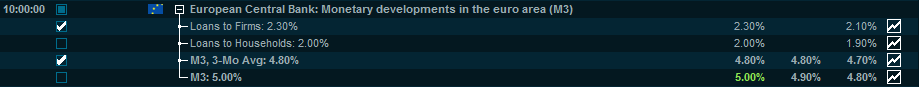
Calendar history
Economic calendar history is now improved with special focus on Nordic, EU and US key economic indicators. User can open a chart comparing actual and expected values by clicking on the Graph icon in the calendar or double-clicking the event.

|





