How to access
| • | Choose Alert Manager from the main menu in the Discover category. |
| • | Right click on a symbol and choose a condition from the "Alert me if" menu. |
| • | In a custom list or chain click on "Add alert" in the window's toolbar. |
Description
Alerts inform you when certain price movements have happened for a given symbol, chain or custom list. Infront monitors these for you around the clock and informs you as soon as they happen.
Alerts in the terminal
In the terminal, a small notification is displayed alerting you that one of your alerts has been triggered.
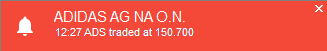
Alerts by e-mail
You can also receive alerts by e-mail. See Alert settings for more details.
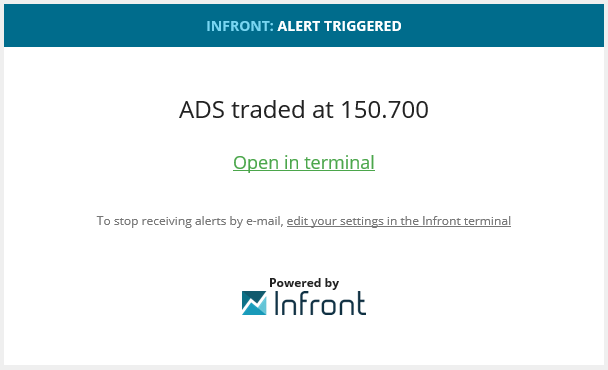
Alerts on mobile
If you have Infront Mobile, and you login with the same user as the terminal, then you will also receive push notifications to your device.
Alert Manager
See which alerts you have setup and make changes, delete or re-enable alerts.
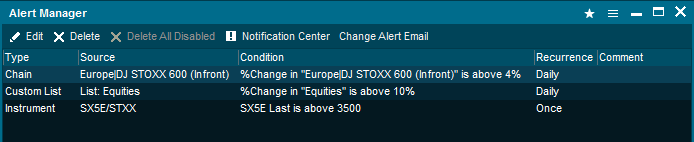
News alerts

News alerts are only available in the Infront terminal and are not available by e-mail or on your mobile device.
It is possible to define a list of a news alerts for a news window. Note that the alerts belong to the specific news window open in your workspace. Closing this window will remove the alerts.
Click "Add Alert..." on the toolbar. This will open the News Alerts list for the window.
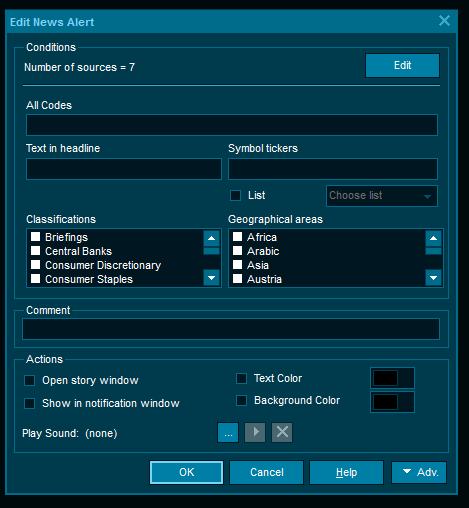
Conditions - Specify if the alerts should apply to all the sources, or to more than the ones selected.
Text in headline - If the news has a certain word, or combination of words in the headline
Symbol tickers - If a news source indicates that the news article is related to one of the symbols specified.
Clasifications & Geographical areas - Some premium news sources include data which classifies the news articles. You can use these filters to only get alerted when a specific classification or geographical area is received.
When the alert triggers, you can define the alert action:
| • | Open story window: Automatically open a window containing the news item that triggered the alert. Be careful not to use this on alerts that trigger too often. |
| • | Play a sound: Play a sound (a .WAV file) when the alert triggers |
Note that the alerts apply to the news feeds configured for a specific window and will be saved with the workspace
|





