Description
The calendar gives you a global overview on corporate and macro events, both current and historical. The events are presented in a grid sorted on date, type and time with content based on the current selected filter.
Depending on your subscription you will be able to view the following category of events:
•Announcements •Results & Dividends •Corporate Actions •New Listings & IPOs •Economic Indicators •Government auctions •Other Macro Events
Results and Macro events require the DJ Calendar package.
How to open
To open a new calendar window click Calendar on the main toolbar or click File | New | Calendar. The shortcut to open the Calendar window is Ctrl+Shift+A.
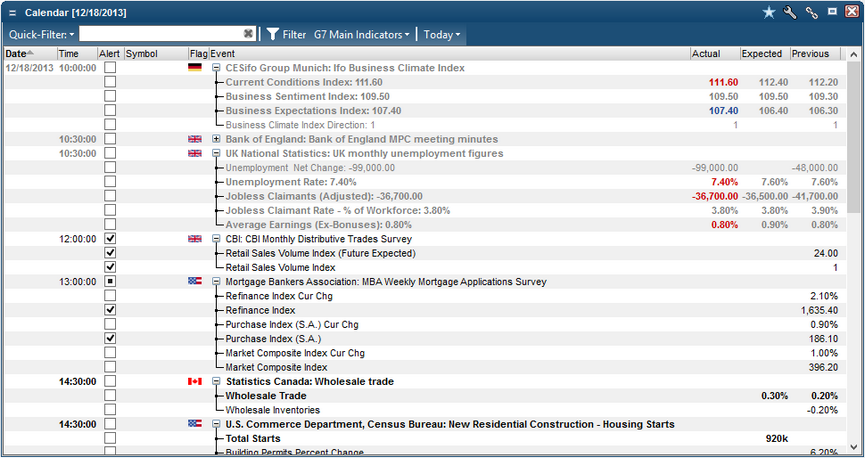
Using the calendar window
When the calendar window is opened for the first time it will create a new default filter and request data based on this filter. The default filter will show all today's macro events from the European Union combined, United States and finally the country defined in the preferences dialog (in the "Regional" page). In addition it will include corporate events from that country. It is possible to change the content in the default filter or save own custom filters.
Toolbar
The calendar window toolbar makes it fast to change the current filter or to change the date range to look at. At the toolbar, from left to right:
•Filter button, click to open the filter panel •Filter drop-down, select between all stored filters •Date range drop-down, select between a number of pre-defined date ranges Calendar grid
The calendar grid will display all events based on the current filter settings. Upcoming events are in black while the past events are grayed out 15 minutes after the event values are received. Once the event values arrive, they will be marked Blue or Red depending on whether the actual value is higher or lower than expected.
Filtering
User can easily filter the events the calendar grid displays. Click the Filter button and the filtering menu will appear below the toolbar.
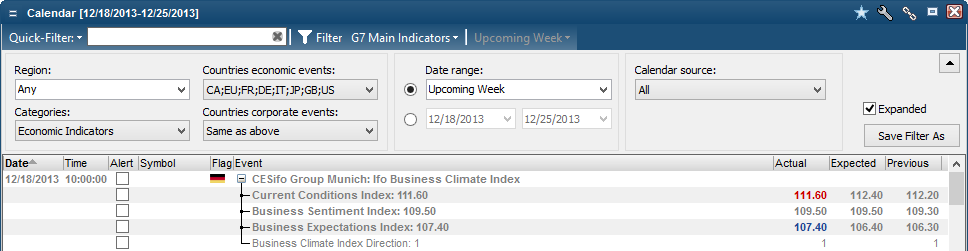
Filtering on date
User can select the period for which the events will be displayed by choosing either the predefined date range or define the range him/herself.
Filtering on geographical area
When a "Region" is selected the "Countries economic events" field will be populated with the countries in the specified region. To keep the event amount reasonable, the calendar will by default only show corporate events from the region you are currently in. To change this, it is possible to add and remove countries in the "Countries corporate events" drop down box.
Filtering on category
To filter between categories, click the "Categories" drop down box, which will let you dynamically add or remove a category.
Filtering on date
User can select the period for which the events will be displayed by choosing either the predefined date range or define the range him/herself.
Filtering on Calendar source
User can select news sources to be displayed in the calendar grid in the Calendar source filter
Expanded view
Events with sub-events in the Calendar can now be expanded or collapsed. Click on the plus/minus-sign next to the event to expand/collapse a single event. Expand or collapse all can be performed from the right-click menu. You can also select in the Filter panel whether the filter should be default expanded or not with the "Expanded" check box.
Saving and loading filter
To save a filter click save filter as, after it has been named click save. To load a filter click on the Filter tab.
Alert setup
Parent and child event alerts
It is possible to set up alerts for children of parent events. This is done by selecting a child event. Selecting a parent event will automatically select all child events.
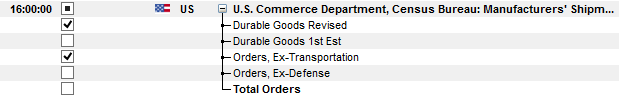
Recurring alerts
Once you setup an alert, the calendar will remember it and inform you about it the next time the event happens.
Notifications
One minute before an announcement, you will be notified with a window that counts down until a figure is released. Upon release, the Previous, Expected and Actual values will be displayed.
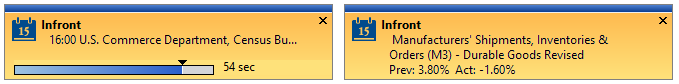
Calendar history
Economic calendar history is now improved with special focus on Nordic, EU and US key economic indicators. User can open a chart comparing actual and expected values by clicking on the Graph icon in the calendar or double-clicking the event.

| 




