Easy Search and Commands (Ctrl+F)
You can search for instruments by typing in any of the following information regarding an asset
The powerful search functionality ranks the search to display the most relevant results
When selecting an instrument from the search results, a sub menu will show up, giving you more options about what you would like to open.
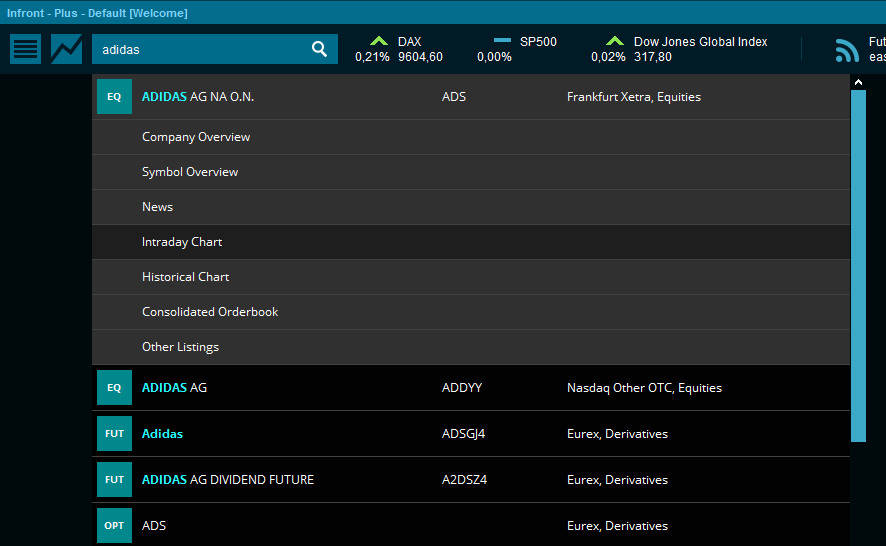
Commands
You can also execute commands from the search field..
Example: Type "histchart" and press Enter and start typing to search for instrument you want to the historical chart for. There are many more commands to choose from.
Learning the shortcuts for your favorite commands will let you find information even faster. For more information, please see Keyboard Shortcuts

Fast searching in an already opened window
In a market or custom list window, chart or orderbook just start typing to start a search from the list of symbols.
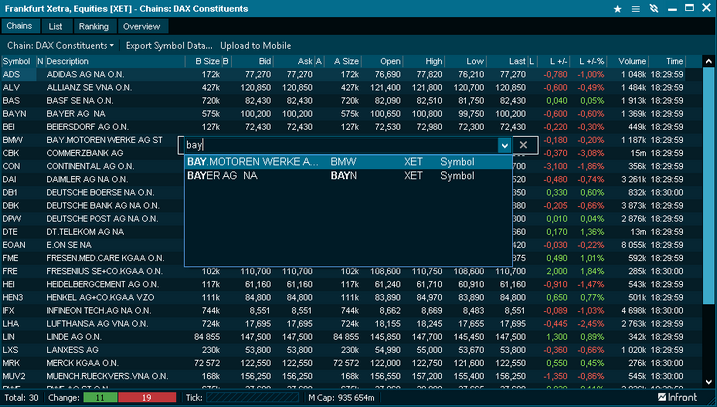
|





