Description
The Macroeconomic indicators features over 7000 global macro- and macro related indicators
How to open
Main menu -> Explore -> Macro Indicators or by start typing Macro in the search bar
How to navigate
| • | Region - select countries from pre defined regions such as, G7, EU, OPEC |
| • | Country - Select and/or unselect individual countries |
| • | Topic - Select one or several Macroeconomic topics to view, topics available: |
| • | Indicator - the last drop down allows for even more granular selection of specific indicators within a topic |
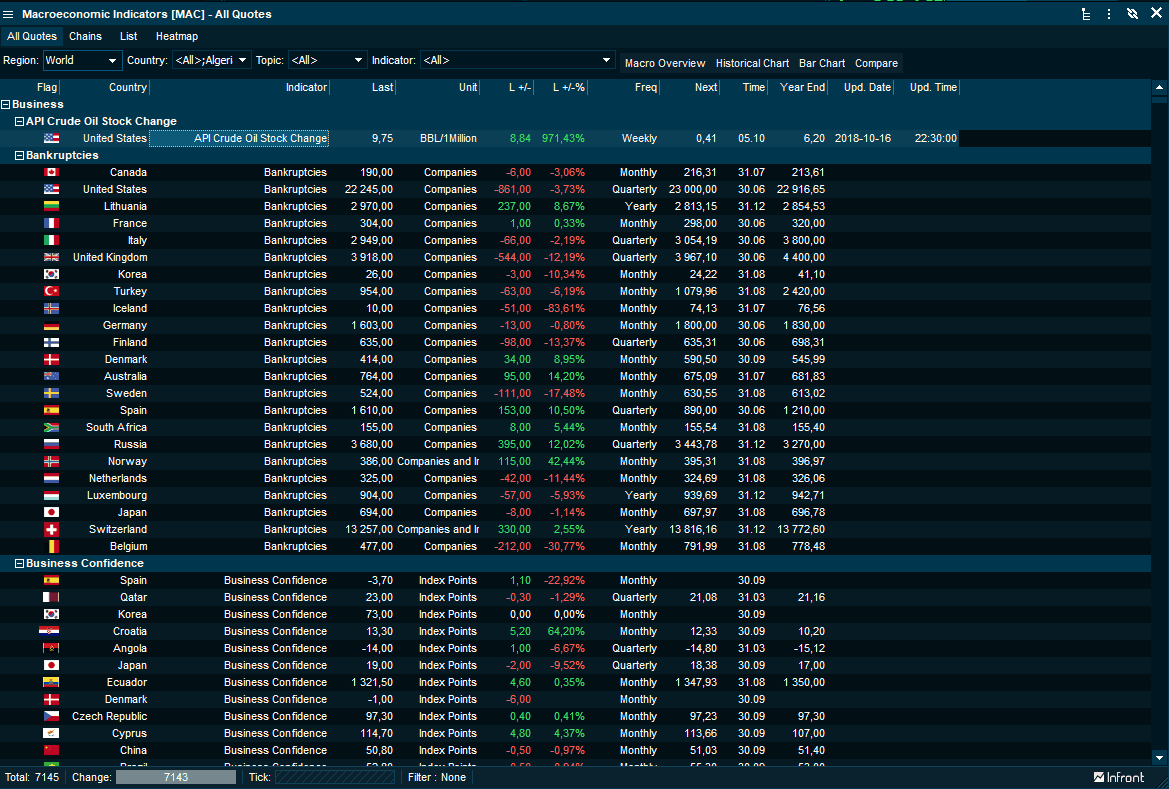
Comparisons
In the upper right corner of the window two buttons are made available for easy comparisons between countries in a selected indicator. By selecting one country within a indicator and then hit either Bar Chart or Compare a full comparison between countries available in that given Indicator is opened up
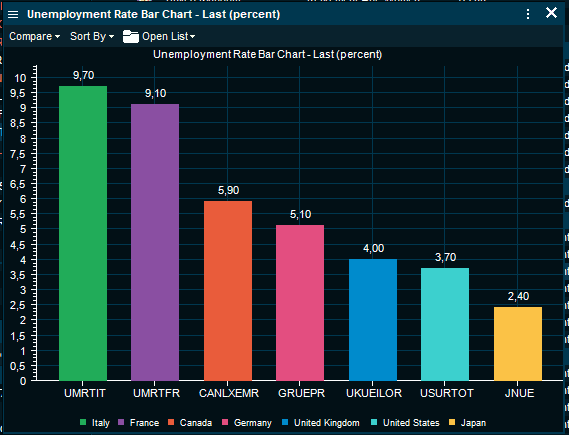
Macro overview
Each indicator comes with a detailed overview window, accessed either via clicking on Macro overview in top right of the window, right click menu or shortcut Ctrl+O
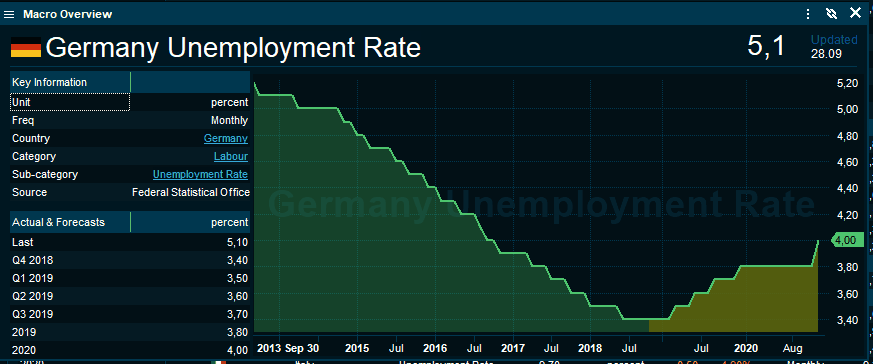
|





