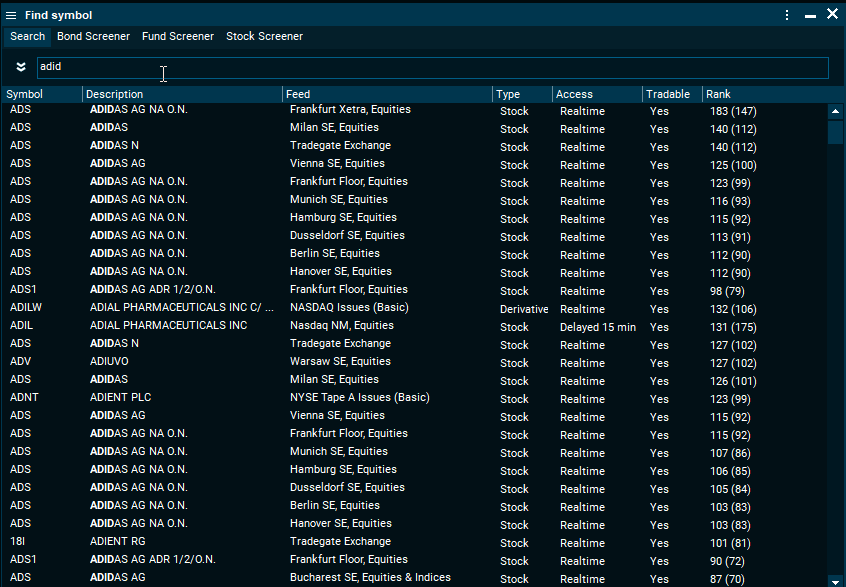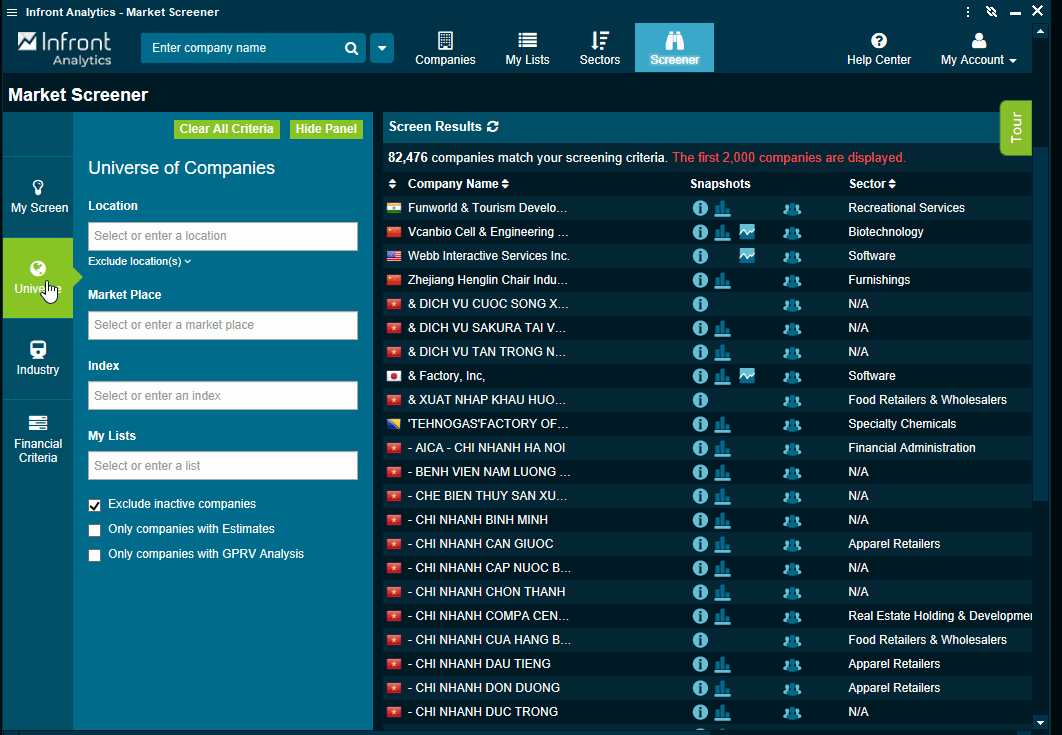The Search Screener includes the bond screener, the fund screener and the stock screener. The tool can be used to find the specific i
nstruments you are looking for based on a range of criteria in the entire universe of data.
In order to access the full functionality of the search screener, you will need the treasury module for the fund screener, the funds module
for the fund screener and the equity analytics module for the stock screener.
You can open the Search Screener in multiple ways
1.Use magnifying glass: The Search Screener can be opened by clicking on the magnifying glass in the “Find anything” search field in the top left corner.
2.Use ‘Find anything’-function; Type Screener in the ‘Find Anything’- search and enter.
3.It can also be opened by clicking on the “Find Anything” field and then clicking “enter”.
How to use the Search Screener
Search
The first tab is called “Search” where you can find different types of asset classes. From here you can search for name, ticker or ISIN codes in order to find the instrument that you are looking for. The results will give you the ticker, description, feed and asset class |
Bond Screener
The Bond Screener contains several search fields allowing you to filter and narrow down your search results. The first search field is “Free text”. If you search for e.g “Glencore” in this search field, your result will show all instruments matching that description. Further, you can choose type of bond, industry, security, issue date, coupon type, issuer country, maturity, yield, coupon and minimum denomination. |
You can also mark the bonds from your search result and click on “Create List”. This will create a new watchlist with all the bonds that you have selected.
Fund Screener
The Fund Screener works in a similar way as the Bond Screener. You can narrow down your search results based on a wide range of criteria. You can filter your result based on name, country, currency, category, regions invested, fund type, issuer, risk level, Morningstar rating, portfolio manager and more. |
Stock Screener
The Stock Screener is an Infront Analytics tool and is therefore a bit different than the other screeners. It is called “Market Screener” in the Infront Analytics tool. |
You can screen your results based on the three main categories
•Universe is based on location, market place and index.
•Industry is based on Sector, including NAICS, Factset and SIC sectors.
•Financial criteria is based on financial criteria as such as market cap, P/E, net sales and much more.
For example, you can add P/E and choose between 5 and 12. A list with all the Norwegian stocks with P/E value from 5 to 12 will then be shown in the screen results.