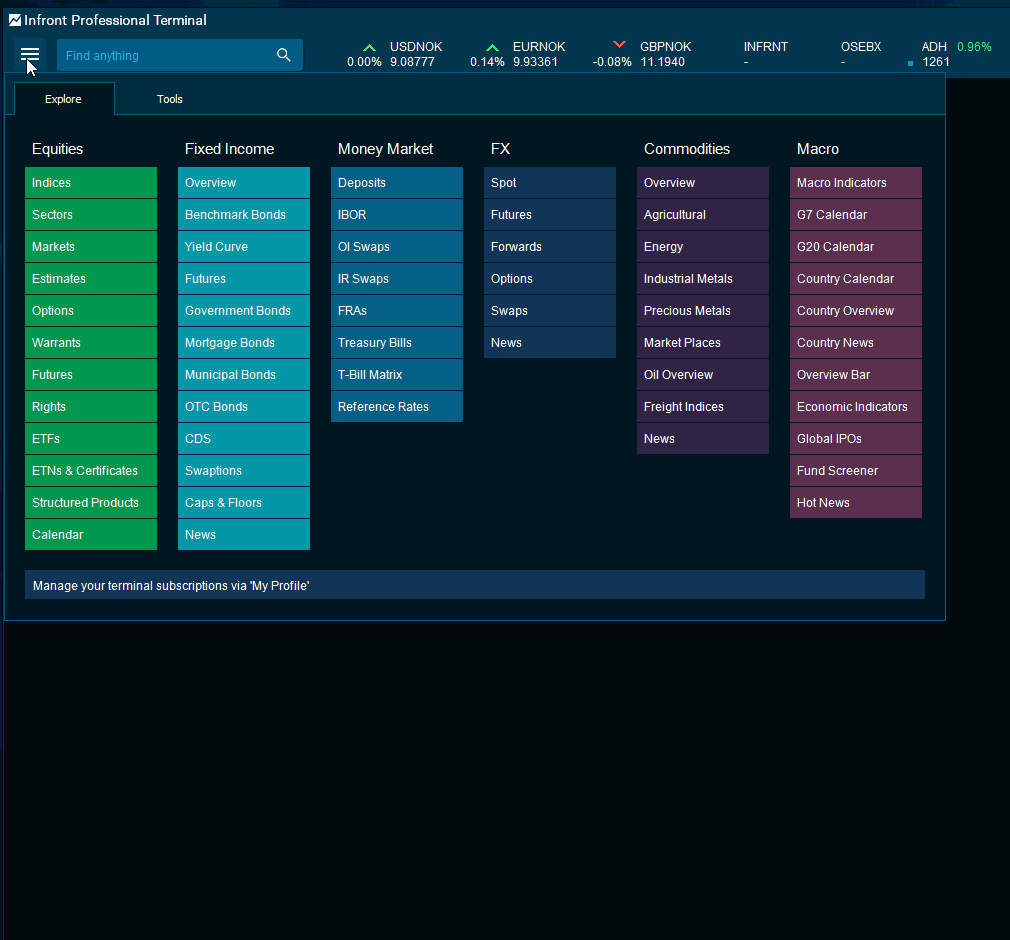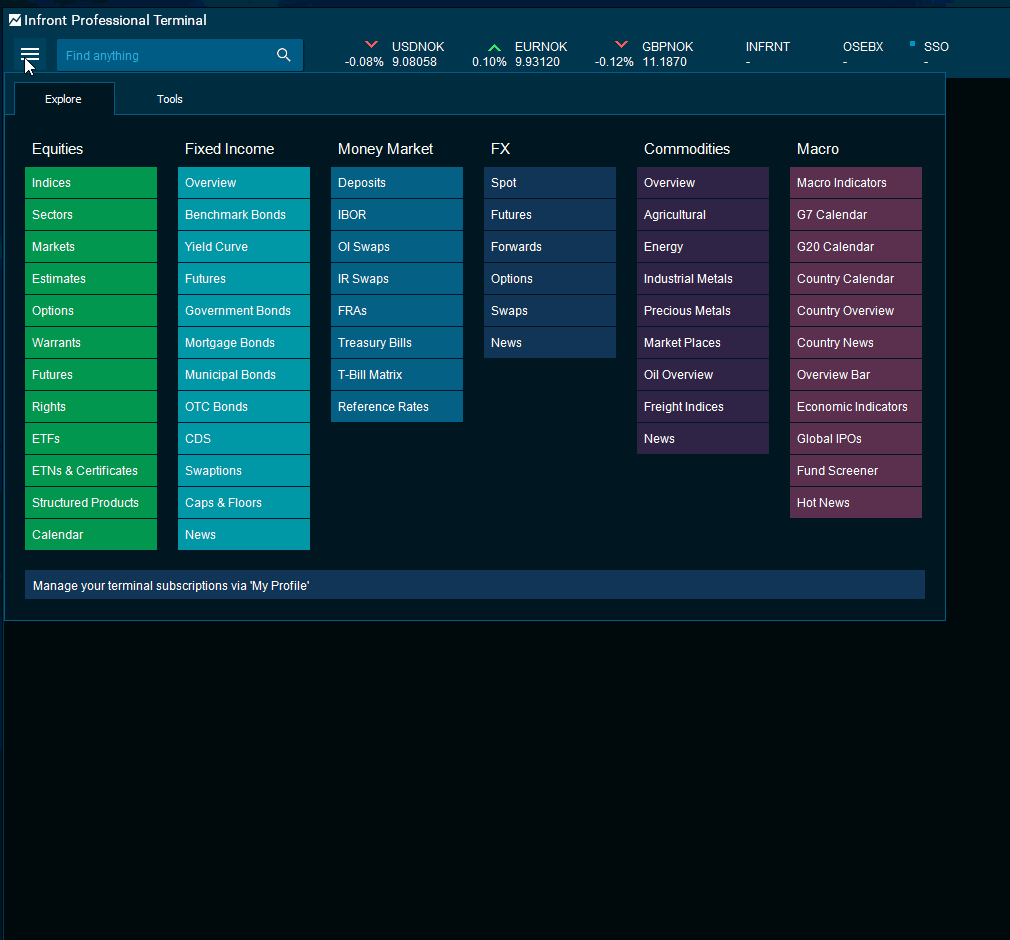Market Overview
Market Overviews are premade pages that provide useful information for those who want to be updated and gain an insight into the market. You can easily find relevant market data belonging to particular asset classes, sectors and region.
How to open
1. Go to the main menu
2. Select tool
3. Click on “Market Overview”
4. Choose your preferable market overview (i.e. Norway Overview Dashboard).
You can right-click on any symbol on a market page to get a symbol menu.
Market Pages
Markets are default market pages that gives you full overview of the activity in the market.
The Market Window is one of the main ways to see a list of streaming quotes in addition to Watchlist and Market Overview. All information is updated continuously and changes in prices are highlighted Some markets may have many thousands of symbols available. If this is the case, the terminal will not show All Quotes and instead default to the Chains tab.
How to open
1. Use the Main menu: Go to the main menu > Select Markets under Equities > Browse through the different regions or simply begin typing to filter the list.
2. Use Find anything: Type "Market" in search and press enter on the keyboard. Then type the name of a market you are looking for.
3. Short cut: Use Ctrl + Shift + M