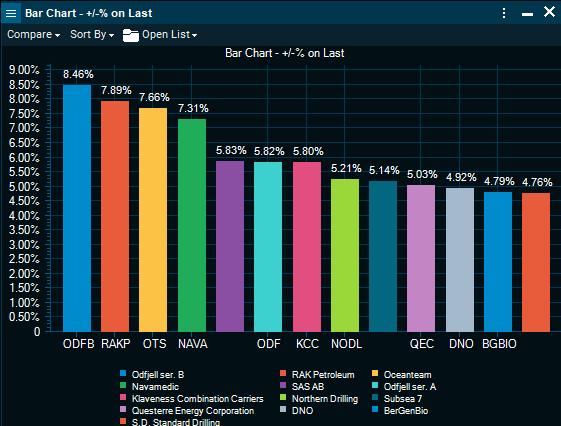Description
The bar chart displays one or more instruments side-by-side in a bar chart. As a default it will display the selected instruments net change in percent. It can be configured to chart a number of historic values in order to quickly compare the instruments performance against each other.
How to access
Select a range of symbols in a Market Window, Composite Window or a Market Page and select Charts & Visualizations > Bar Chart.