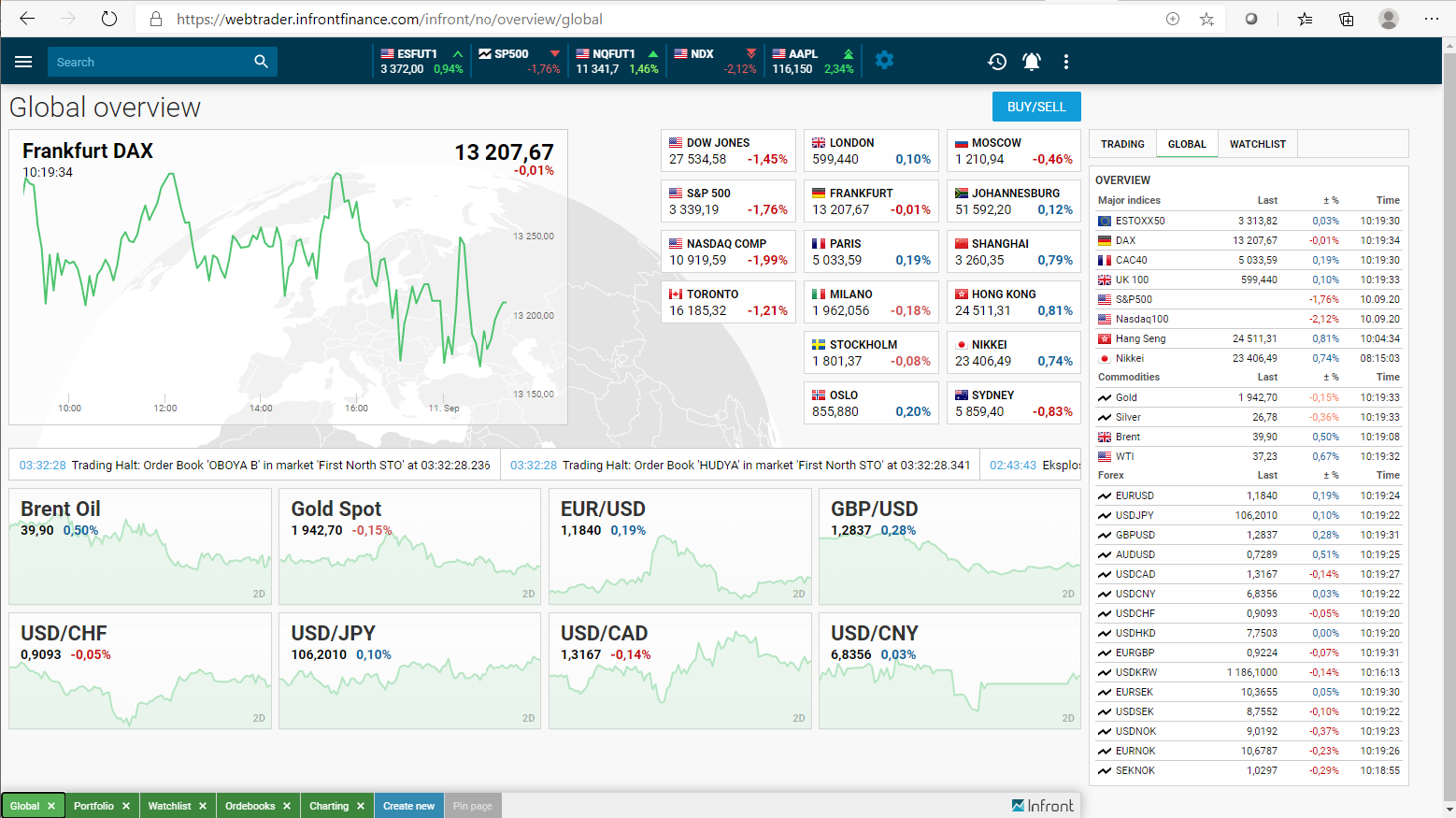Discover, analyze and trade directly in your browser with the Infront Web Trader.
Before you start
Infront Web Trader is compatible with both Windows and Mac (OSX).
For the best experience, we recommend using Google Chrome or New Microsoft Edge.
Make sure that your bandwidth connection is sufficient.
Anti-Virus
Anti-virus software can interfere with the Web Trader data traffic (read more). To ensure the best performance, you should allow all traffic to the site domain.
To do this open your anti-virus program, go to advanced settings and URL Address Management.
Then add an exclusion URL to the Infront domain:
*.infrontservices.com
Cookies
Site cookies can interfere with Web Trader performance.
They can be cleared manually in the browser settings under 'Privacy, Search and Services' (optionally enable the 'clear browsing data on close' setting for 'cookies and other site data').
Now you are ready to use Infront Web Trader