How to open
•Search for Interest Rate Swaps in the search field > choose a given base currency from the list.
•Go to Main Menu > Explore > Money Market > IR Swaps.
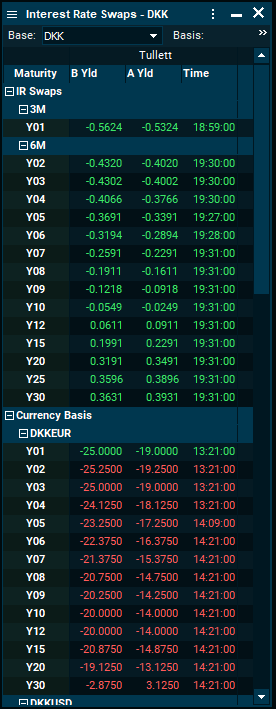
•Base
Currency selection. When more than one currency is selected, they will appear below the toolbar as tabs. The terminal will remember your selection for convenience when the window is saved in a workspace.
•Basis
Select the type of swap: Interest Rate Swap, Currency Basis Swap, Tenor Basis Swap.
•Contributor
Select the sources of the information to be displayed. It can be global and regional banks, or inter-dealer broker data.
•Columns
Allows the tailoring of the data to be displayed, such as mid yield and symbol name.
•Consolidation
When checked, it displays a single set of quotes that correspond to the last updates.
•Excel RTD Linking
Select the series or instrument to export to Excel and press CTRL + R.
•Swap Curves
Double-click on any series to chart them. To compare them, click on any instrument while holding CTRL to drag and drop into an existing chart. Other instruments are supported.
Useful shortcuts
F11: Hide toolbar
CTRL + C: Consolidates the contributed data on a time of update basis
CTRL + Right: Expand all collapsed groups
CTRL + Left: Collapses all groups