My Profile provides an overview of your user account and services you currently subscribe to. You can view and update your information on the Account page.
Click the system and then My Profile.
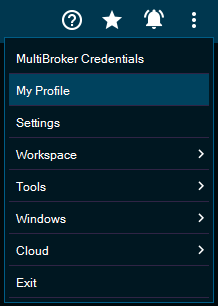
Alternatively type the command "My Profile" in the search field and press enter.
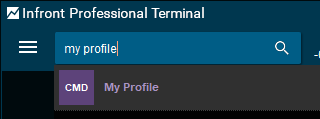
Add a free trial in My Profile
Some users are able to trial features and various market data services. Order a trial by clicking "Free Trial" on the "New services" page.

Order additional services
Some users can also order additional services. The payment method varies. If VISA and Mastercard icons are displayed, this indicate that you have access to payment by credit card.
Example of My Profile
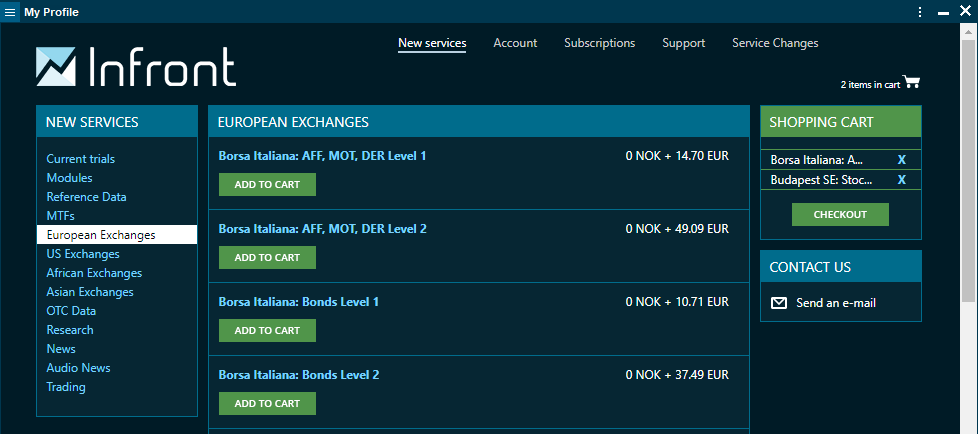
Subscription agreements
On the Account page you will find your account details and a list of the Contracts (EULAs) the separate services you subscribe to require you to accept.
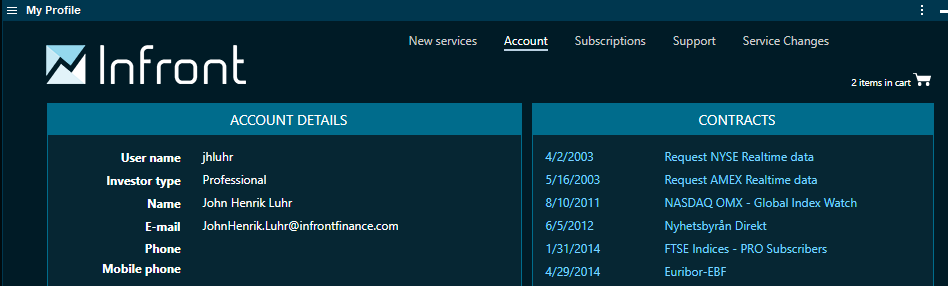
My profile and credit card payment
Pay by credit card for additional services
The Visa and Mastercard icons indicate that you have access to payment by credit card. Select the services you want to add and click "Checkout".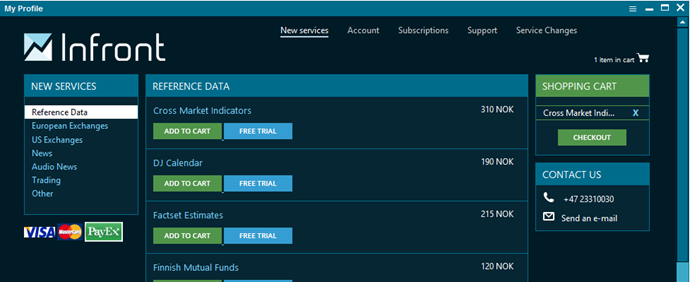
On the next step you accept the credit card agreement which states that monthly recurring charges will be made to your credit card once you start the subscription and that you can cancel the subscription at any time and that no refunds are made once the recurring payment for that month has been processed.
The next step informs you of all recurring monthly costs.
After you have entered your credit card details on the Payex page you will be taken back to My Profile where you are informed that you may need to restart the terminal.
Remember: You can, at any time, cancel subscriptions on the Subscriptions page in My Profile. The access expires at the end of the period paid for.