|
What's New?
Faster
A faster, optimized terminal
A lot of optimization has been done to improve performance in the terminal.
| • | Faster workspace loading |
| • | Faster Symbol search in workspace |
| ▪ | Searching directly from orderbooks, charts and other windows is optimized for speed, accuracy and relevance |
| • | Optimized user-interface |
| ▪ | There are also additional settings available (see chart improvements below) |
Noise Reduction
Infront's signals technology
Infront's noise reduction technology uses algorithms to scan through all real-time feeds in your workspace looking for out of the ordinary price movements and events. The most interesting of which are now displayed in the Signals widget located at the top of the toolbar.
Clicking on the widget shows a drop-down with the five most interesting movements and event. Hovering over any of the instruments will display a chart highlighting which events are interesting.
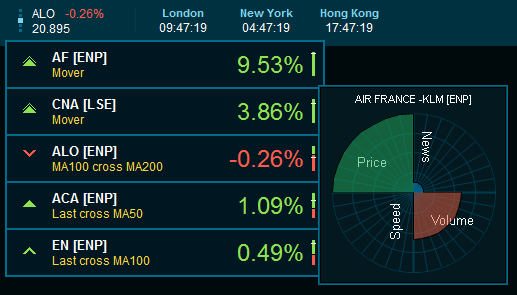
Infront's signals technology based on custom lists and chains
Create your own signals widgets based off of your own custom lists (or chains) by clicking on the Create Signals Widget button in the custom list (or chain) toolbar.
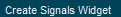
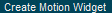
Right-clicking on any created chain or custom list widget will allow you to change settings related to the price field, change field and caption (symbol vs. description)
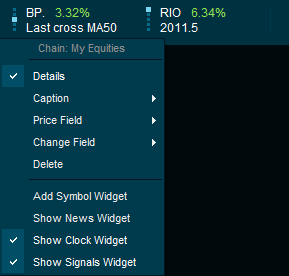
Better Overview
New columns have been added giving users a visual way to interpret where the last price is relevant to historical highs and lows. 2D chart is shows yesterday's price movement and today's allowing for quick comparisons across markets.

Many time periods are available as columns.
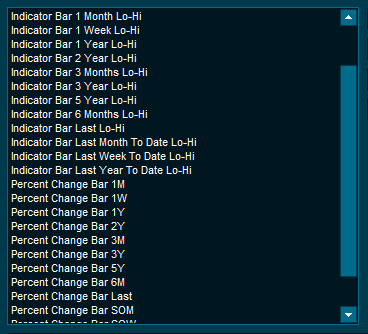
Market windows and custom lists show smart hints
Holding your mouse over the symbol or description columns now show more information regarding the instrument including VWAP, price movement today and a 2 day chart

Other Improvements
Improved Alert Log
Clicking on the alerts icon brings a drop-down menu showing you recently triggered alerts, and also historical alerts which have been triggered.
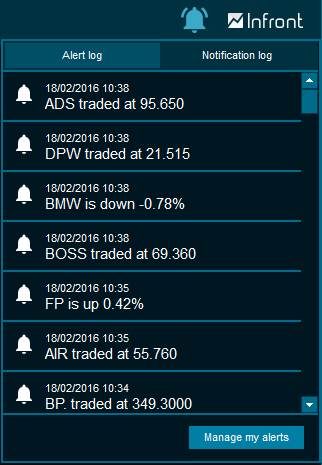
Chart improvements
Charts are in general much faster now. Chart performance settings are easily available from the "Global Chart Settings" menu option
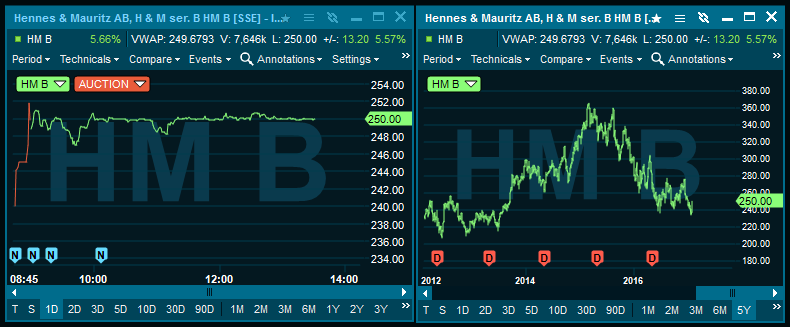
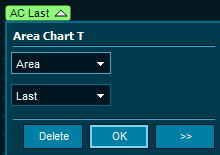
Set your own watermarks (background text) in the chart
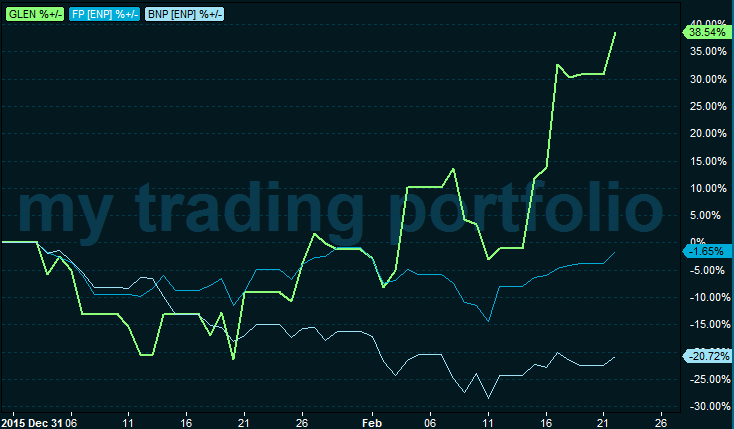
Choose whether to display the ticker symbol or description in the chart
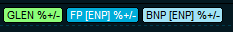
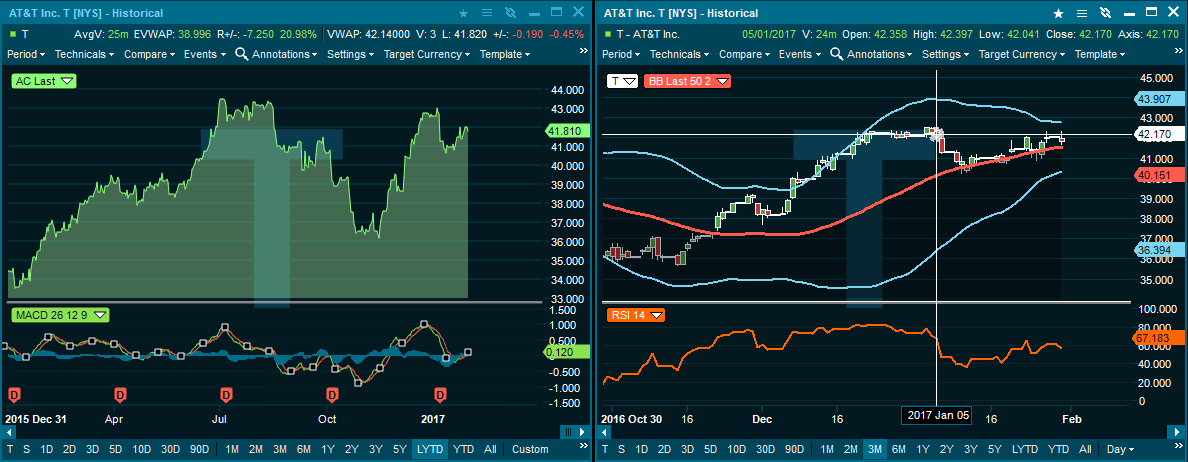
Desktop Builder
Desktop builder allows you to open predefined desktops with carefully crafted layouts designed to give the best overview of a given market. Once you have chosen a desktop, you can also choose which geographical location you wish to open (when relevant).
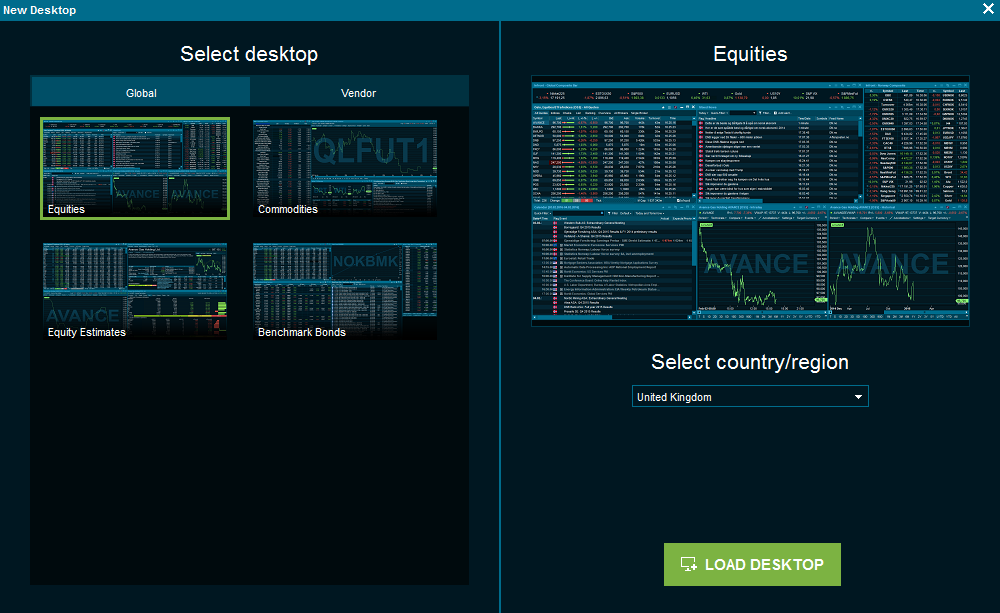
You can open multiple new desktops, all of which will be shown along the bottom of your screen.
Improvements in version 7.0.100
Symphony chat integration
We now have support for accessing the Symphony messaging service from the terminal.
In order to access it you need the following access in web admin: Infront - Symphony Chat Client (Public, my.symphony.com)
The Symphony secure messaging can be accessed in the Infront terminal directly from the main menu or simply by just start typing Symphony in the search field:
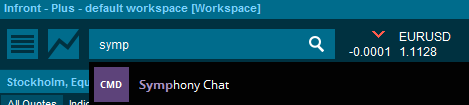
Share window to chat
All windows and other interesting observations made and found in an Infront terminal can be shared with your Symphony contacts by using the seamless Share to Chat feature which can be found in the tool bar menu on all windows in the terminal.
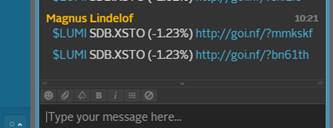
That function will immediately share a URL together with a cash tag and last change in % if the market is open for trading. If the user on the receiving end has the Infront Terminal installed, hitting that link will open up the shared window in his Infront terminal. If the receiver is not an infront user he will be taken to the website shown below which lets him view the shared window and also sign up for a free trial of Infront.

Open company overview from chat
It is also possible to share a cashtag like $ERICB from a Symphony chat window to the Infront terminal by highlighting the cashtag and drag & drop it into the Infront terminal which then opens up a detailed company overview of that specific instrument, displayed in the image below.

Easier Mail to Support
The Mail to Support shortcut has been made easier to find in the Main Menu.
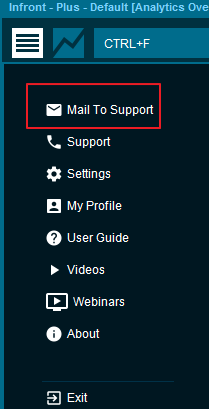
And the Mail to support dialog has been simplified:
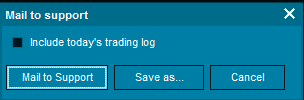
Share desktop
Just like you can share a window, it is now possible to share all the windows in a desktop. Just right-click the Desktop page and select Share Desktop.
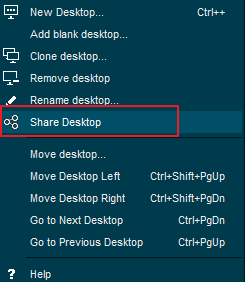
Trading improvements
The New Order command from the Orders page of the Trading window now uses normal symbol search.
New incoming trades in Trading window are now shown with a blinking color.
Support for Chromium embedded browser
Until now the terminal has used an embedded version of Microsoft's Internet Explorer in the Browser window. Now a Chromium-based embedded browser can be used instead (Chromium is based on the same technology as the Google Chrome external browser).
For now only selected web-based services will use Chromium. Over time more services and the Display | Browser command will be certified and moved to Chromium.
|





