Chart Templates
Chart Templates can be used for several purposes such as:
| • | Create a default charting layout |
| • | Create different technical analysis templates |
| • | Quickly change charting layout without manually adding removing or adding elements to the chart |
| • | Create several color themes for different chart types. |
How to access
Access the Templates menu by selecting the "Template" dropdown in the chart:
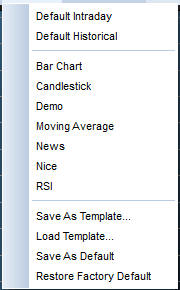
Creating template
When you are content with a chart and want to use it as a template, save the chart from the Template drop down and it will be available from any chart window.
|





