New Main Menu
The main menu icon is found to the left in the tool bar (marked white in picture below) and lets you easily access all features and settings available in the terminal. The content in the menu is dynamic and only displays the features that you have access to.
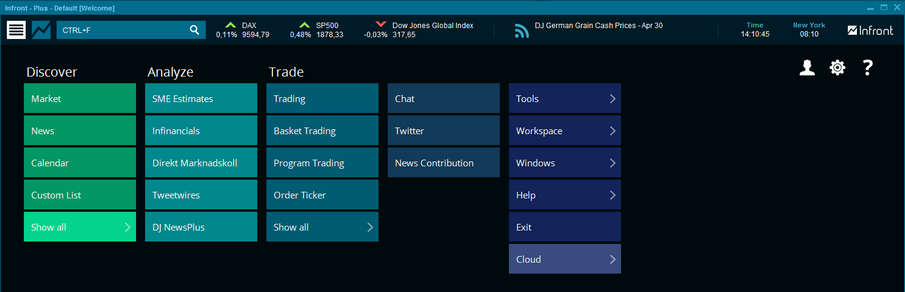
Click "Show all" to display all options within the Discover, Analyze and Trade areas. The functionality related to communication is in the next group and the rightmost menu group contains items related to Tools, Help, Settings, Workspaces etc.
Mouse hover over a menu item to see the keyboard short-cut.
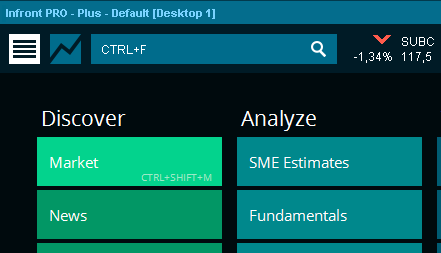
|





