Easy Search and Command (Ctrl+F)
Through the search field in the tool bar you can search for instruments by typing part or the whole ticker code or part of the long name/description. The powerful search functionality includes ranking mechanisms and instrument categorization which makes the displayed result more relevant and comprehensible . The sub menu navigation also makes it easier for you to get straight to what you are looking for.
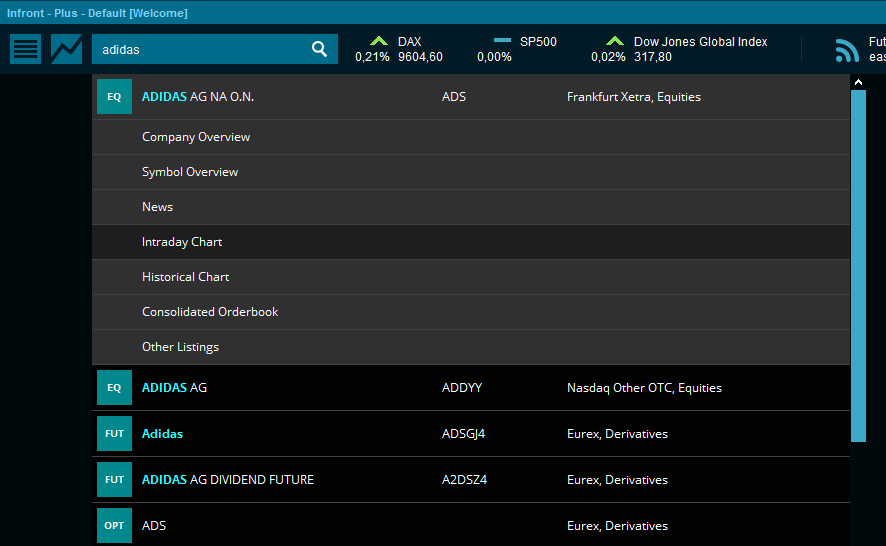
You can also perform commands. E.g. type "histchart" and press Enter or space bar and start typing to search for instrument you want to the historical chart for. There are many more commands too and learning the short cuts for your favorite commands will let you find information even faster. Keyboard Shortcuts

Fast searching in an already opened window
In a market or composite/list window just start typing to search in the list of symbols.
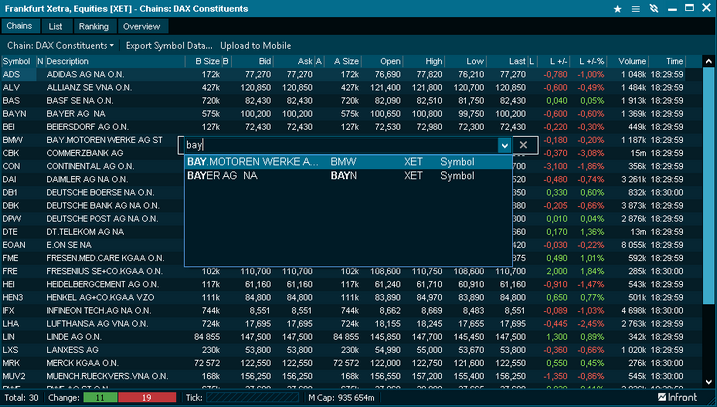
|





